Do you Want to Enable chat heads for whatsapp, Like Facebook Messenger
app?
So here is the Best Guide for you, in which i will explain your, that how can you Enable Chat Heads in your Whatsapp Like Facebook Messenger app for read messages. You can Read all incoming Messages without Opening Whatsapp with this app. This is the one of the Best App, Name as Dashdow, for Enable Chat Heads in your Whatsapp without rooting your Phone. So simply Enjoy this whatsapp chat heads without root in your Phone. Currently, Main Problem with this app, is that you can’t reply to Messages via Chat heads, maybe they will Develop this feature in Whatsapp in some time. But you must try this awesome app in your phone, for enable Whatsapp chat Heads in your Android Mobile Phone. Checkout this Easy Whatsapp chat heads app for Android Device, for Whatsapp Chat Heads.

Benefits of Using Whatsapp Chat Heads App :
➵ Hide Last Seen, Online Status and Blue Ticks. so no one will come to know, that you have Seen their Message.
➵ Seen Messages Quickly, no need to open Whatsapp again and again for read your Messages.
➵ See Messages Directly from LockScreen, no need to unlock your device, for read whatsapp messages via Chat Heads.
➵ No Root needed, so it's a very good thing that you don’t need to root your phone for use this app. If you are also looking for a way to root your Phone, then checkout Guide regarding this from here. This app can also work in rooted android phone.

Disadvantage of This app :
➵ You Can Only Read Messages with this app. You can’t reply to Messages from Chat Heads.
➵ This app will only work if you have Android 4.0+ Device (Not Supported in Lower Devices)
Requirements Before Use This app :
➵ Official Whatsapp App – For Use Whatsapp Chat Heads Notification, you need official Whatsapp. Any Third Party Whatsapp Mod Like Whatsapp Plus or GB Whatsapp will not work with this app.
➵ Obviously you need Android phone for use this app. This app is not supported in Other operating System devices like Windows Phone or iPhone.
➵ Android 4.0+ Device needed for Use this app. This app will not work in Lower than Android 4.0 Devices.
Above i have mentioned some basic requirements, for use this app in your Mobile Phone. So if you are interested in using this app in your phone, then simply you can follow below Guide, here we go!
How to Enable Chat Heads in Whatsapp Like Facebook Messenger Without Root :
→ At First, Install Dashdow App in your Android Phone – Play Store

→ After Install Above Application in your Phone, Let’s Open it, and you will see some Options in this app. Simply Select First Option, which is Notification Access.

→ After Click on Notification Access option, now it will redirect you to Settings, and Tick on Dashdow app icon, and Press Back Button of your Phone.

→ Now you are done !! no need to do any other Settings. Simply Enjoy your Phone, if any Whatsapp SMS comes, then this application will give you a Pop up, like Below Screenshot.
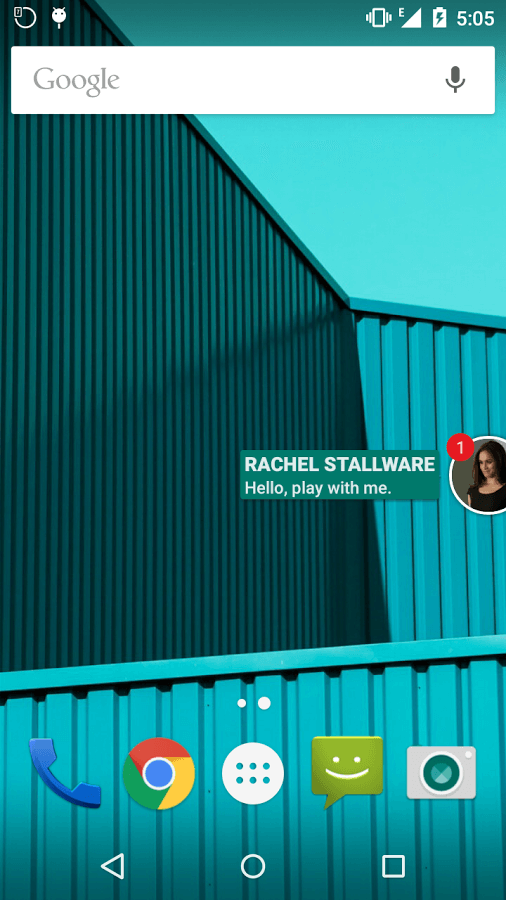
So this was the easy guide for setup this Dashdow app in your Android Phone, for Enable Whatsapp Chat heads. you can use this app in your Mobile Phone, and make your Phone more smarter.
And also INSTALL FLYCHAT to reply to all your conversations
Click Here To Install FLYCHAT
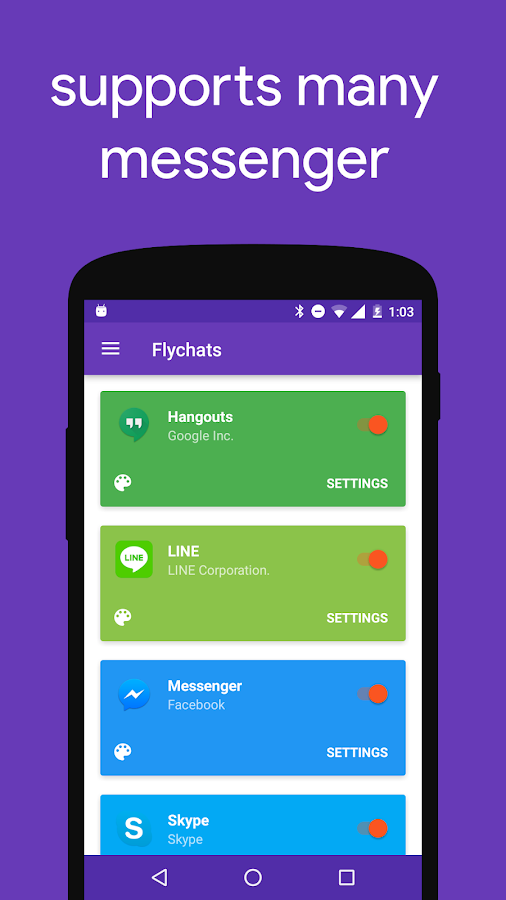

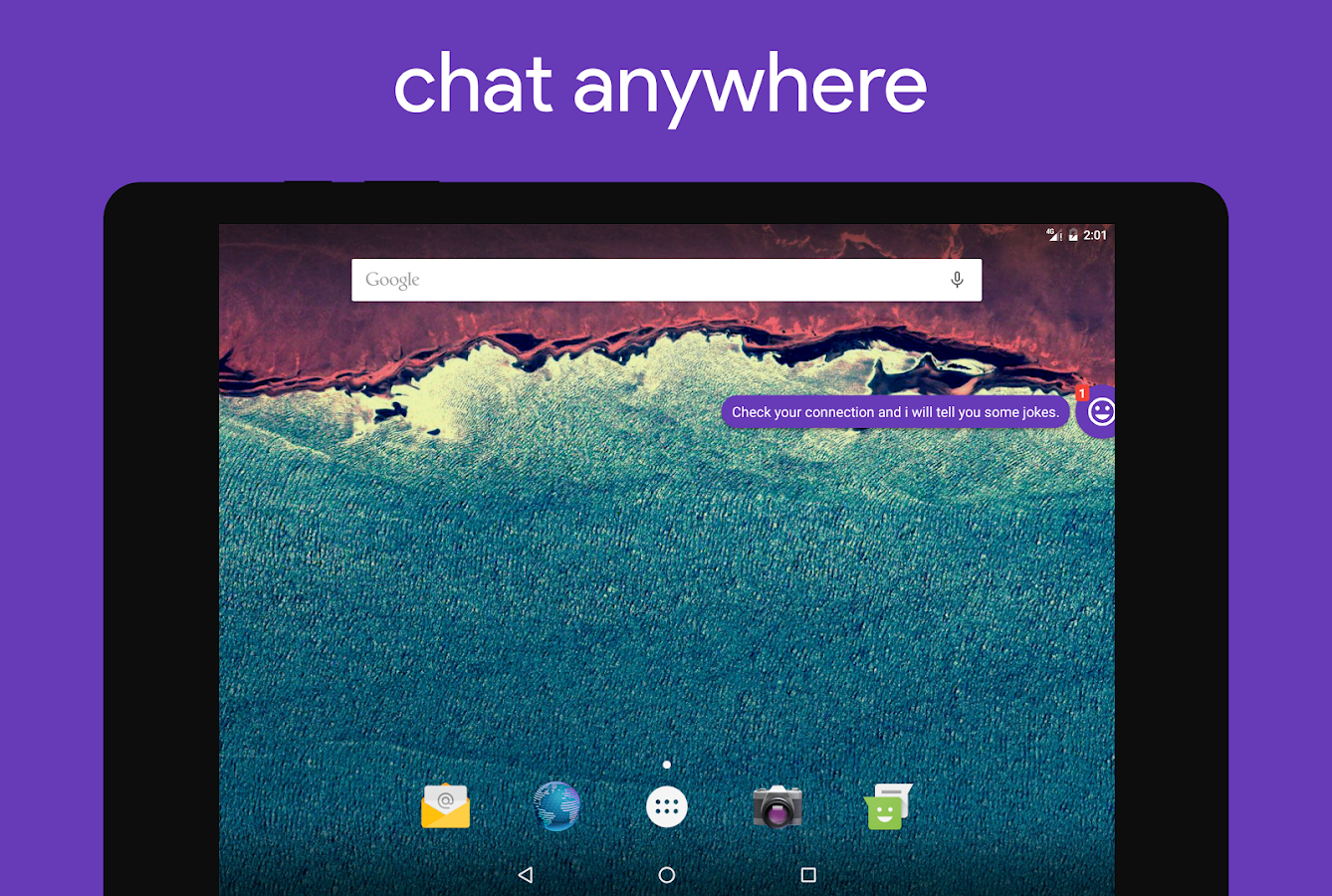
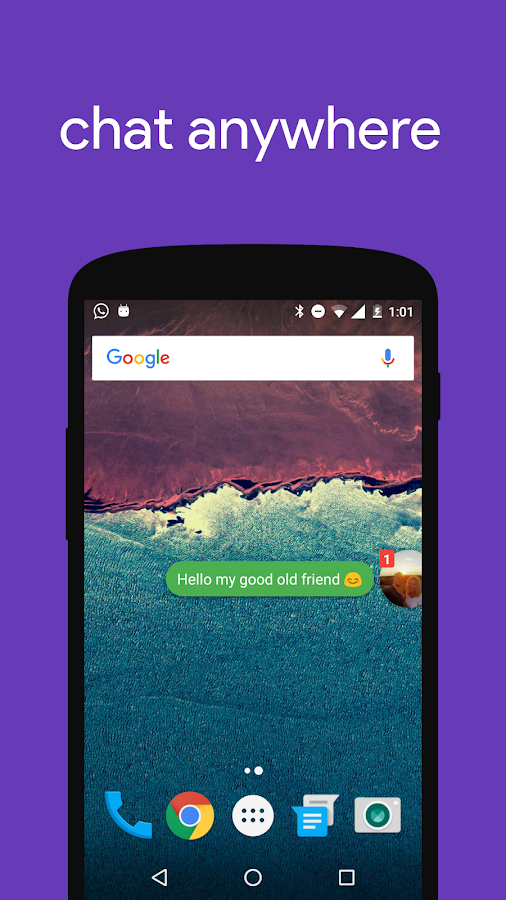
WE UPDATE THIS POST REGULARLY WITH NEW RECHARGE TRICKS AND METHODS FOR ANDROID USERS. SO BOOKMARK THIS PAGE AND KEEP VISITING.
So here is the Best Guide for you, in which i will explain your, that how can you Enable Chat Heads in your Whatsapp Like Facebook Messenger app for read messages. You can Read all incoming Messages without Opening Whatsapp with this app. This is the one of the Best App, Name as Dashdow, for Enable Chat Heads in your Whatsapp without rooting your Phone. So simply Enjoy this whatsapp chat heads without root in your Phone. Currently, Main Problem with this app, is that you can’t reply to Messages via Chat heads, maybe they will Develop this feature in Whatsapp in some time. But you must try this awesome app in your phone, for enable Whatsapp chat Heads in your Android Mobile Phone. Checkout this Easy Whatsapp chat heads app for Android Device, for Whatsapp Chat Heads.

Benefits of Using Whatsapp Chat Heads App :
➵ Hide Last Seen, Online Status and Blue Ticks. so no one will come to know, that you have Seen their Message.
➵ Seen Messages Quickly, no need to open Whatsapp again and again for read your Messages.
➵ See Messages Directly from LockScreen, no need to unlock your device, for read whatsapp messages via Chat Heads.
➵ No Root needed, so it's a very good thing that you don’t need to root your phone for use this app. If you are also looking for a way to root your Phone, then checkout Guide regarding this from here. This app can also work in rooted android phone.

Disadvantage of This app :
➵ You Can Only Read Messages with this app. You can’t reply to Messages from Chat Heads.
➵ This app will only work if you have Android 4.0+ Device (Not Supported in Lower Devices)
Requirements Before Use This app :
➵ Official Whatsapp App – For Use Whatsapp Chat Heads Notification, you need official Whatsapp. Any Third Party Whatsapp Mod Like Whatsapp Plus or GB Whatsapp will not work with this app.
➵ Obviously you need Android phone for use this app. This app is not supported in Other operating System devices like Windows Phone or iPhone.
➵ Android 4.0+ Device needed for Use this app. This app will not work in Lower than Android 4.0 Devices.
Above i have mentioned some basic requirements, for use this app in your Mobile Phone. So if you are interested in using this app in your phone, then simply you can follow below Guide, here we go!
How to Enable Chat Heads in Whatsapp Like Facebook Messenger Without Root :
→ At First, Install Dashdow App in your Android Phone – Play Store

→ After Install Above Application in your Phone, Let’s Open it, and you will see some Options in this app. Simply Select First Option, which is Notification Access.

→ After Click on Notification Access option, now it will redirect you to Settings, and Tick on Dashdow app icon, and Press Back Button of your Phone.

→ Now you are done !! no need to do any other Settings. Simply Enjoy your Phone, if any Whatsapp SMS comes, then this application will give you a Pop up, like Below Screenshot.
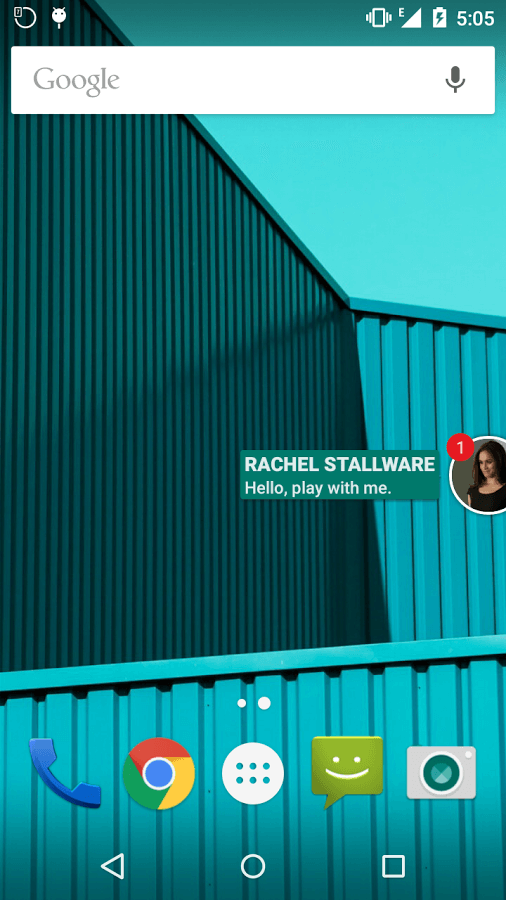
So this was the easy guide for setup this Dashdow app in your Android Phone, for Enable Whatsapp Chat heads. you can use this app in your Mobile Phone, and make your Phone more smarter.
And also INSTALL FLYCHAT to reply to all your conversations
Click Here To Install FLYCHAT
WE UPDATE THIS POST REGULARLY WITH NEW RECHARGE TRICKS AND METHODS FOR ANDROID USERS. SO BOOKMARK THIS PAGE AND KEEP VISITING.


No comments:
Post a Comment